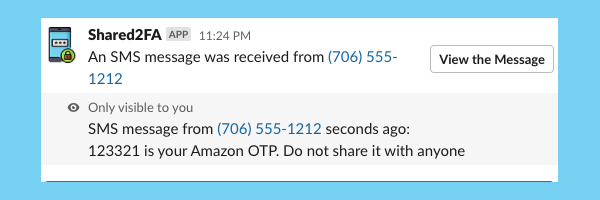Shared2FA.com simplifies your team’s access to websites and services that require two-factor authentication. You set up a virtual phone number inside our dashboard, and change your site that requires two-factor codes to the virtual phone number that we provide. Then when we receive the text message or phone call with the authorization code, we’ll post it for Slack for your authorized team members to see.
This prevents bottlenecks where a business owner or key employee has the phone number where authentication codes are sent. It reduces distractions from that key employee’s time, and allows others to proceed more quickly without having to wait or coordinate the sharing of the code.
For agencies or organizations that do work on behalf of others, this can greatly simplify a lot of friction in setting up, and providing continual service to your customers. They simply authorize the virtual phone number provided by Shared2FA.com, and the agency can add and remove the appropriate team members to the Slack channel at any time.